
Install unsigned apk: The Android developers have to generate a unique key for which provides a unique and reasonably un-hackable signature. Signed certificate (unique key) is the green signal to the Android device which indicates that the application came from a valid source.
Google always use this unique to understand the authenticity of the application. And all developers must have to create and add the signed key to their app. Google does not allow the developers to upload the APK to Play store without the key.
Install an unsigned APK requires a rooted device (You can also install unsigned APK on your rooted bluestacks). A rooted device has the capability to modify any apps and games.
But in this tutorial, I am going to guide for “Guide to use an unsigned app without root”
How to install unsigned APK on Android without root using Zipsigner
Zipsigner is one of the best android apps which can sign any apk, mod apk, jar files in less than 1 minute without rooting your device. It can generate self-signed certificates, keys, and keystores. And you can also create your own key with it.
Step by step guide
- First of all, you need to download and install Zipsigner apk, click here.
- Now, you need to open the application. And then navigate to the dashboard.
- You will have several options there. You need to tap on “Choose input file” and then tap on “Sign the file.” see below picture
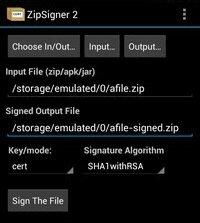
- And the wait until the Zipsigner signed your applications.
- That’s it.
Zipsigner is one the best app to sign an android app without root. However, if you looking for the best alternative to Zipsigner then I would recommend you to use URT patcher and Apktool. These two alternatives are very popular at XDA developer forum.
Thanks. I hope that the above step by step guide helped to disable signature verification on android.
Do a comment in the below comment box and share your thought regarding the tutorial.