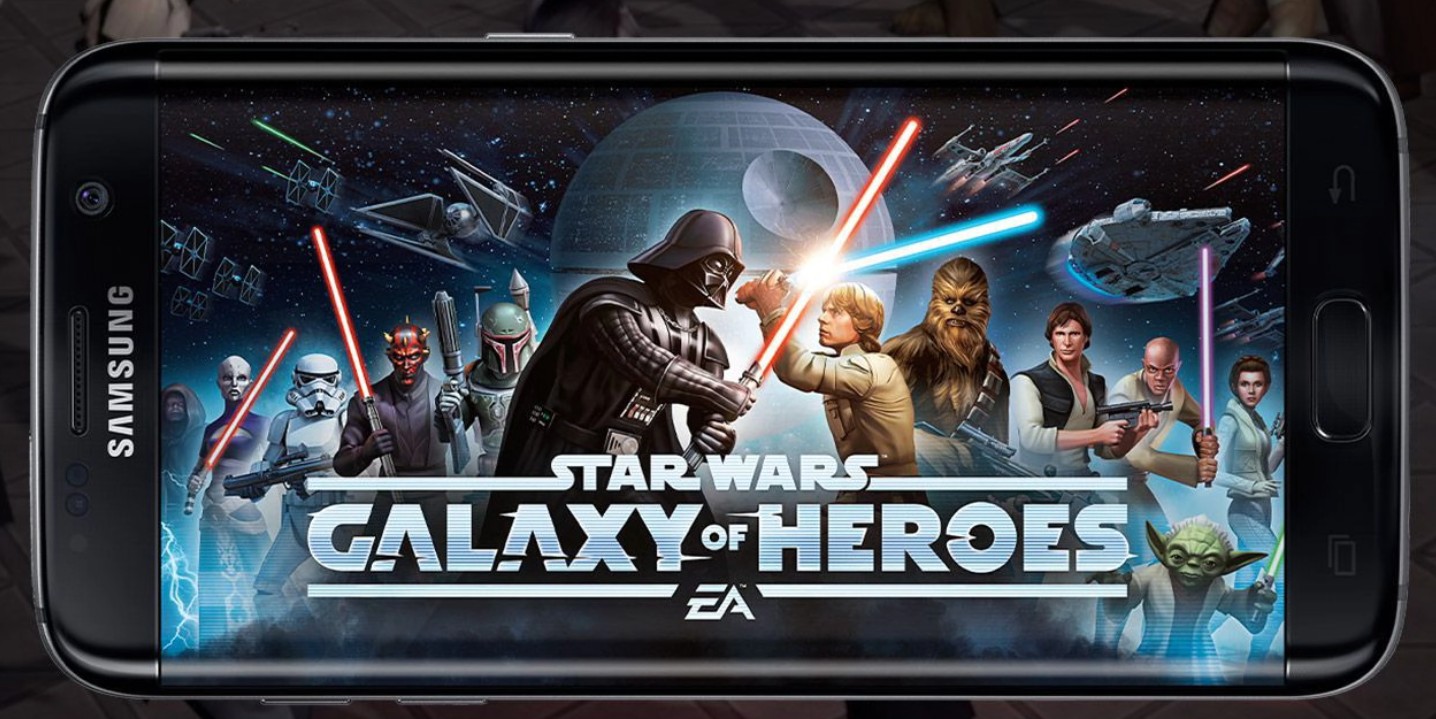If you want to know how to find serial number on Galaxy S7, you have come to the right place. In this post, we will be talking about this in very great detail.
Samsung has released the Samsung Galaxy S7 back in 2016. At the moment, it was one of the best-selling smartphones in the world. Matter of fact, there are many users that use the Samsung Galaxy S7 even right now. And, some of you might need to know the serial number of your phone.
Fortunately, it is possible to know the serial number of your Samsung Galaxy S7. And, there are several ways to find that out. In this post, we will be revealing all the methods of finding the serial number on Galaxy S7.
So, let’s dive right in…
Tutorials on How to Find Serial Number on Galaxy S7
Method #1 On the Box

Normally, you will find the serial number of your phone on the box of the phone it came with. Now, if you are lucky enough to still have the phone box, look on that box for the serial number. Typically, most phone brands print the serial number of the phone on the box. That way, if you can’t access your phone, you can find the serial number from the box.
Method #2 Dial *#06#

Now, if you don’t have the box available at your disposal, you have other ways to find out the serial number of your Samsung Galaxy S7. Now, in this method, you will have to have access to your phone.
So, take your phone and open the dialer app. Now, dial *#06#. The moment you type on the dial pad that number, you will see a popup appearing on the screen. Here you will find the IMEI number/s of your phone. You will find the serial number (SN) of your Samsung Galaxy S7 as well.
Method #3 From the Settings Menu

This is another easy to execute method to find the serial number of the Samsung Galaxy S7. In this method, we will be using the ‘Settings’ menu. So, navigate to the ‘Settings’ menu of your phone. Then scroll down and tap on the ‘About Phone’ option from there.
On the next page, you will find a lot of information regarding your phone. And, among them, you will find your phone’s serial number as well. However, if you don’t see the serial number there, you have to tap on the ‘Status’ option from that page.
On the next page, you will find the serial number under the ‘Serial Number’ label. So, simply put, you will find the serial number of your Samsung Galaxy S7 on Settings>About Phone>Status>Serial Number.
Method #4 Back of Your Phone

This is another easy method for finding the serial number of the Samsung Galaxy S7. On many phones, you will find the serial number engraved on the back of the phone.
Or else, some brands also put a sticker on the back of the phone with the serial number and the IMEI numbers of the phone. So, look at the back of your phone and you will find the serial number or SN or S/N number of your Samsung Galaxy S7.
Method #5 How to Find the IMEI

Many users also need to find the IMEI number of their phones. Interestingly, you can find the IMEI number of your phone the same way, you would find the serial number. So, you can use all the above-mentioned ways to find the IMEI number of your phone.
Wrap Up
If you have read the post above, then you know it is not hard to find the serial number of your Samsung Galaxy S7. We have outlined multiple ways of finding the serial number on the Samsung Galaxy S7.
All of these methods are effective and easy to use. Don’t forget to let us know which method worked for you the best in the comments section.