In some particular instances, you might need to delete your Blizzard Battle.net account. It might be because you have already made a new account and don’t want to use the last one anymore. Whatever the case, first you will need to know how to delete battle net account of yours beforehand.

However, we have come to know that a lot of gamers are facing a hard time to delete their battle net account. And, they are looking for an easier way to carry out the procedure. Lucky for you, we have compiled a list of methods you can try to delete your Blizzard account. And, we will be sharing all of those in this post one by one in a step by step manner.
So, let’s start the ball rolling…
How to Delete Battle Net Account
What is a Battle.net Account?
If you are a Blizzard fan then you should already be familiar with the Battle.net or Battle net account. This is actually the Blizzard account you are using to play all the Blizzard games right now. Typically, this account is necessary when you are logging in to the Blizzard Battle.net client. Blizzard also has released a couple of apps for chatting or sharing information with your gamer friends.
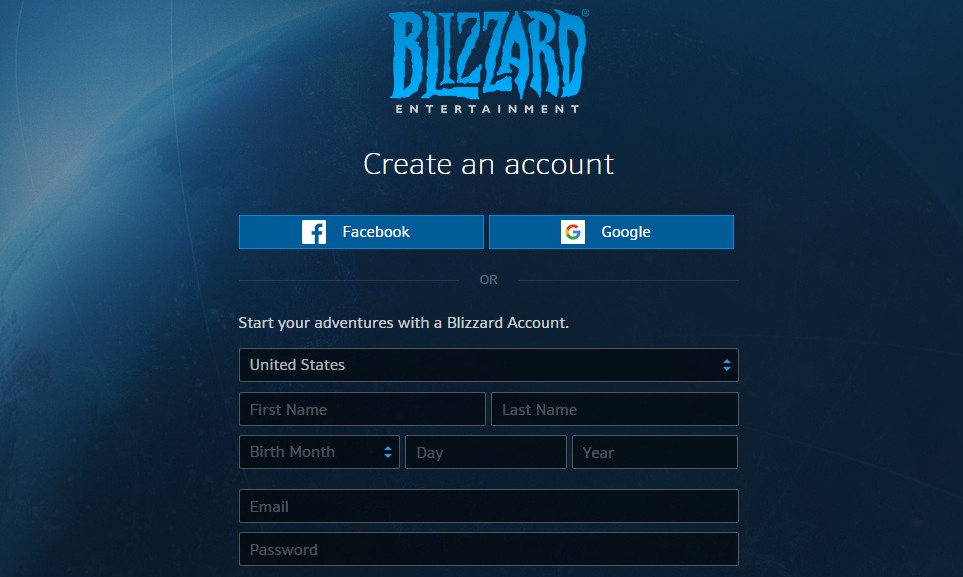
These iOS and Android apps are available to download free on the Google Play Store and App Store. In fact, you will need your Blizzard Battle.net account for using this app as well. So, whatever you do regarding Blizzard like buying games, install a game, chatting with friends, updating games, and so on, you will need an account which is known as you Battle net/Battle.net/Blizzard Battle.net account.
Can you delete a Blizzard Battle.net Account?
The short answer is — YES. You can definitely delete a Blizzard Battle.net account if you don’t want to keep it anymore. However, it is not that easy to delete a Battle net account. There are a few loopholes to tackle before you can delete your Battle.net account for sure. So, let’s see how to do that in the next section.
How to Delete a Battle net Account?
For the record, it is not only a bit tricky but also very time consuming to delete a Blizzard Battle.net account. Because there is no clear-cut option or method to delete your battle net account. That means you will not find any dedicated setting or buttons or pages on anywhere on the Blizzard Battle.net launcher.
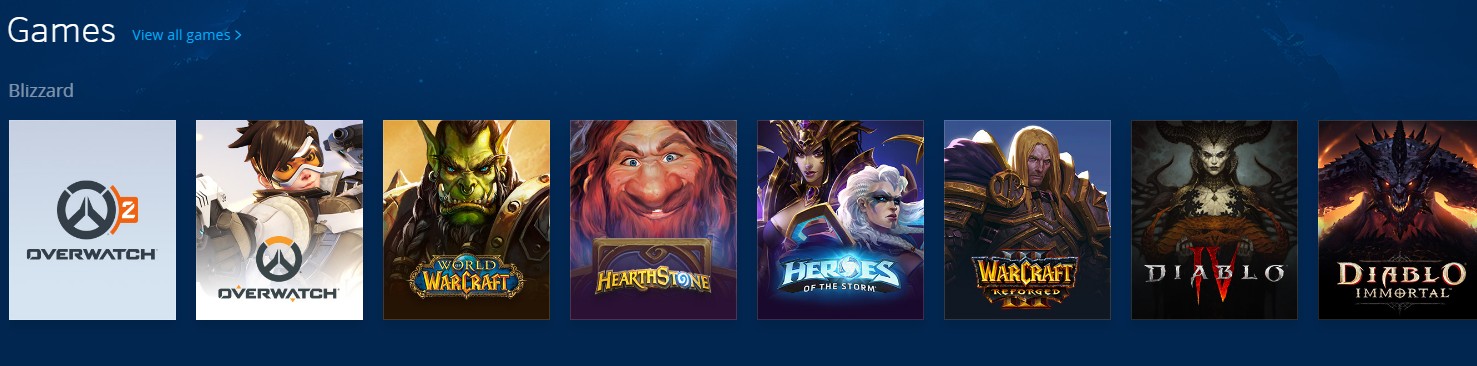
Even, a simple ‘click & delete’ option is not available on Blizzard’s official website as well. Thus you can already guess that it is not easy to delete a Battle net account like some other online gaming platforms. So, how do you do that? No worries, we have got your back. Here are a few simple methods you can try.
Method 1. Create a Request Manually:
This is the most trustworthy method of all. So, you should always try this method first to delete your Battle.net account.
- Simply go to this page and follow the instructions of the page
- That way, you can create and submit a request for deleting your Blizzard Battle.net account to Blizzard Entertainment officially
- Remember to enter all the information correctly and double-check the information to make sure you are doing it right
Remark: You might even have to submit a scanned copy of your govt. issued photo ID to finalize the deletion request. This will depend upon the account of each individual
Method 2. Submit a Ticket:
The next process is to submit a ticket to the Blizzard Support. Then you can let them know that you want to delete your Blizzard Battle.net account. But, first, you have to log in using the account you need to delete. Then contact the support team from their official website.
- When submitting a ticket, select the ‘I have an issue with my account’ option
- Then select the ‘I want to change something in my account’ option in the next step
- And, in the last step, tell them that you want to delete your Blizzard account
- Finally, click on the ‘Submit’ button
- Later, they will reply to your ticket and will share further instructions
- So, follow those and your account will be deleted
Method 3. Email Blizzard Entertainment:
This is why you can try to delete the Blizzard account of yours. It is pretty simple.
- Send an email to Blizzard explaining that you want to delete your account
- Remember to send the email from the very email address that is associated with your Blizzard Battle.net account
- And, you should send the email to these email address: privacy@blizzard.com, and billing@blizzard.com with the subject as ‘Deleting My Blizzard Battle.net Account’
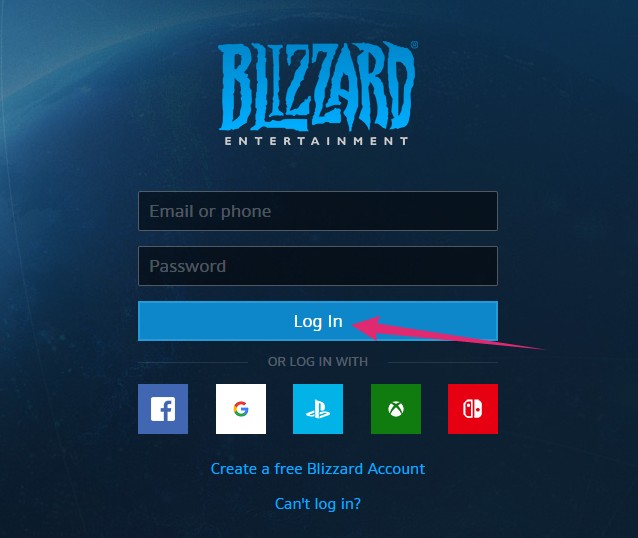
Method 4. Try to use Other Mediums to Contact Blizzard Entertainment:
If you are not yet successful after trying the above tips, you can contact Blizzard using some alternative ways. For example:
- You can directly call Blizzard Entertainment to 1-800-592-5499 and inform you that you need to delete your account. However, you might have to wait in the queue for a long time to get a response
- Added to that you can also contact them using their social media accounts. Here are the accounts: Facebook: Blizzard, Twitter: Blizzard Entertainment, and Contact Us Page
How Long Does it Take to Process the Deletion Request of Battle net Account?
Blizzard stated that it might take up to 30 days to process the deletion request in an official statement on their website. However, a lot of gamers have reported that the process didn’t take more than 10 days to be completed.
On the flip side, we have also received reports that Blizzard hasn’t accepted the deletion request from a lot of gamers for unknown reasons. So, they actually couldn’t delete their battle net account.
What Information will be deleted?
If you delete your battle net account, you will lose everything related to that account. Here is the list of information that will be removed.
- Your Name (including Username)
- All the contact information like phone number, email address, etc.
- Other security information like security questions, addresses, etc.
- Saved payment method information
Additionally, you will also lose everything including:
- Your Purchase History
- All the games, promotion, codes, in-game items, Blizzard Balance, etc. that were on the account
- Every game account and all the in-game progress
- Your communication with Blizzard’s support team will also be terminated
Can you recover a Deleted Blizzard Battle.net Account?
Unfortunately, there is no way to recover any delete battle net account. Even Blizzard will not be able to recover the account or restore any associated information with the deleted account under any circumstance. You will lose everything related to the account permanently. So, think through before you submit the request to Blizzard Entertainment.
Can you cancel a Blizzard Account Deletion Request?
Let’s say you have submitted a deletion request of your battle.net account to Blizzard. But after some time, you realize that you actually don’t want to delete the account. So is there anything you can do to revoke the deletion request?

Fortunately, there is a way to cancel a battle net account deletion procedure. But you should remember that you have only 5 days after you have placed the deletion request in the first place. So, if you don’t cancel the deletion request within 5 days, everything will be deleted after the 5 days period.
How to Cancel a Blizzard Account Deletion Request?
It is very easy to cancel a battle net account deletion request. Here’s how…
- Go to this page from your browser and follow the further instructions
- You will need to provide them with all the correct information
- Also, you might again need to submit a Govt. issued photo ID
Remark: You only have 5 (FIVE) days (to cancel the deletion request) after you have submitted the deletion request.
Wrap Up:
From the above post, we hope you have learned how to delete your battle net account. For your convenience, we have shared multiple methods to try. But from our firsthand experience, we can tell you that the no. 1 method is the best one here. Still, if that doesn’t work for you, you can give the other methods a try.
So, have you tried any one of the tips above to delete your battle.net account? Let us know which method worked for you in the comments down below! Don’t forget to also check out this great guide about why does Apex Legends keep crashing if you’re a fan of the game.