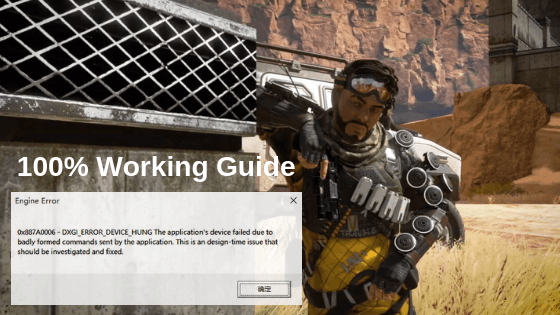
Like PUBG for BlueStacks, you can easily install the Apex Legends game by using the Origin emulator on your Windows or Mac computer. And you already know that Apex Legends works on all computers, but for a smooth experience, your PC must have to have a graphics card.
As you know that bugs and errors are the common issues which all the hardcore game lovers face while playing the game. And the root cause of the engine errors is poor graphics card configurations, low RAM, and conflicting settings. The most popular bugs which occur while playing Apex Legends on PC is Apex Legends Engine Error – 0x887A0006 -“DXGI_ERROR_DEVICE_HUNG.”
So here in this guide, I am going to show you the best methods to fix Engine Error – 0x887A0006 and workarounds;
Method 1: Repair the game to fix Apex Legends Error
The first option which might solve your problem is by repairing the game. Sometimes the game gets corrupted which may be due to the malware and viruses or the bad sectors on your hard drive. The repair options help you to fix all the problems which arise while playing the game.
Step by step guide
- First of all, Open the Origin on your computer.
- Then go to the “My Game Library.”
- Now you need to Right-click on the Apex Launcher.
- And then click on “Repair” option. See below picture
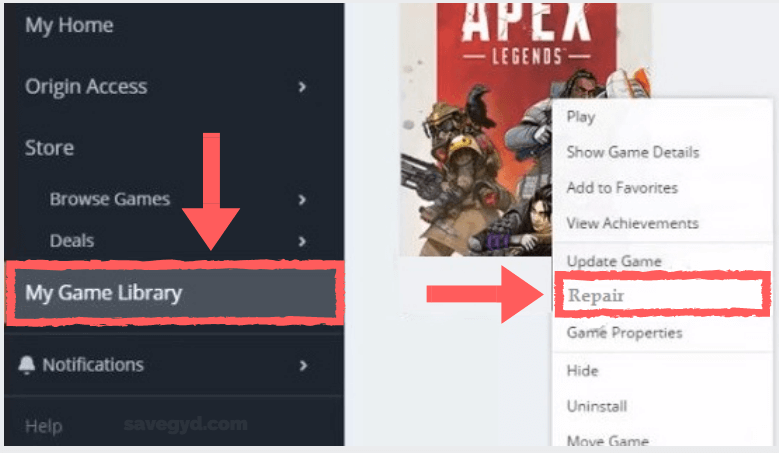
- Wait until the repairing process gets completed.
- Once this is done, reboot the computer. That’s it.
The best solution for ‘fixing the engine error – 0x887A0006‘ is to repair the game. If you still facing the engine error issue then head over to the next methods.
Method 2: How to fix Apex engine error with Nvidia Graphics driver
Graphics card driver is system software which is responsible to control a computer’s video adapter. Most of the time all the lagging issues and game engine error can be easily fixed by updating or downgrading the driver.
How to update the NVIDIA graphics driver
To update your NVIDIA driver, follow the below step by step guide:
Step by step guide
- First of all, Navigate to NVIDIA driver’s download page.
- And there you will find a form. Here you need to select your product types. See below screenshot
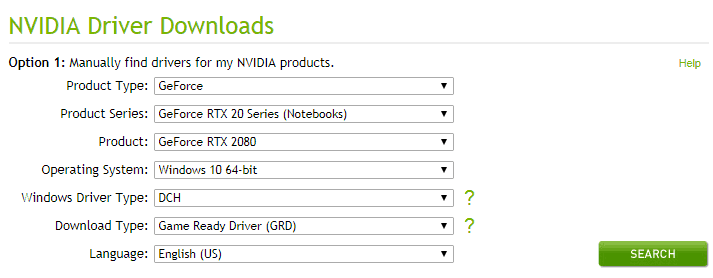
- After that Click on Search.
- Now you will be automatically redirected to the downloads page. And then Click on Download.
- Wait until the driver gets downloaded.
- And then follow the installation Wizard to install the driver.
- That’s it.
Most of our blog visitors has confirmed that their engine error is solved by updating the NVIDIA driver.
But when I was fixing the error then updating tricks had not worked for me but rolling-out to the old version had worked for me. So follow the below method if the driver’s updating trick not working on your computer,
How to downgrade NVIDIA driver to the old version
To downgrade your NVIDIA driver, follow the below step by step guide:
Step by step guide
- First of all, download the older version of NVIDIA driver, click here (417.71.)
- Then locate the downloaded file and then double-click on it.
- Then an installation wizard will appear.
- Now you need to follow the wizard.
- Your NVIDIA driver will be roll-out to the previous version.
- That’s it.
Conclusion
Apex Legends is one of the most popular free-to-play Battle Royale game and the best alternative to PUBG which makes you busy and also keeps you entertained all the time.
Sometimes you may face apex legends engine error during playing game due to old version of drivers or common data error. I have featured two alternatve method to fix engine error.
If you are still facing the Apex Legends Engine Error – 0x887A0006 -“DXGI_ERROR_DEVICE_HUNG.” then you can comment in the below comment box. I would love to answer queries.