There are a few instances when you need to know how to change the input on RCA TV without a remote. For example, if you have lost the remote control of your RCA TV, or you might need a pair of new batteries, or simply the remote is not working anymore.
So, if you are facing this kind of unfortunate issue and want to know about switching the input on your RCA TV without a remote, you have come to the right place.

Because in this post, we will be sharing several methods to change the input on RCA TV without a remote. So, without further ado, let’s begin…
How to Change Input on RCA TV without a Remote
Background on RCA TV:
Radio Corporation of America aka RCA was founded back in 1919. Initially, it was a company owned by General Electric. Later in 1932, RCA has become an independent brand. Since then, they started to expand their business. However, they have started to manufacture televisions since 1929. Since that time, RCA has gone through lots of highs and lows. Still, they are one of the most favorite TV brands in North America.
Televisions RCA Offers:
RCA offers various types of TVs at the moment. You will find TVs ranging from 4K, UHD, FHD, and even flat-screen TVs from RCA. Among them, you will find smart TVs as well. In terms of screen size, they are offering TVs from 15 to 65 inches. So, if you are going to buy a TV from RCA, you have loads of options.
Can You Switch Input without Remote?
Every RCA TV comes with a remote controller. Even if it is a smart TV, you will get a remote controller with it. Now, it is known that you can change everything including the input source of the TV with the TV remote. However, what if you have lost the remote or don’t have access to the remote right now? Can you change the input on RCA TV without a remote?

The answer is YES. However, the process will vary depending on the model of your TV. Typically, you will receive an instruction manual with your TV. If you have access to it, you will find out the exact methods you need to execute to change the input on your particular RCA TV.
Don’t have the instruction manual? No need to worry, we will share all the methods you can try to change the input on RCA TV without remote in the following section.
How to Switch Input without Remote?
There are a few things you can try to do that. However, the process will depend upon the TV model. Thus, you might have to try multiple methods to figure out the method that works for you.
Method #1 Use the Side Buttons:
Almost every RCA TVs that come with a remote will also come with a few physical buttons on the TV. Those are there for emergency cases like when you have lost your remote or something like that. Now, based upon the model of your RCA Television, the location of the buttons will be different. However, the majority of the RCA TVs have the physical buttons on the right-bottom side of the TV.
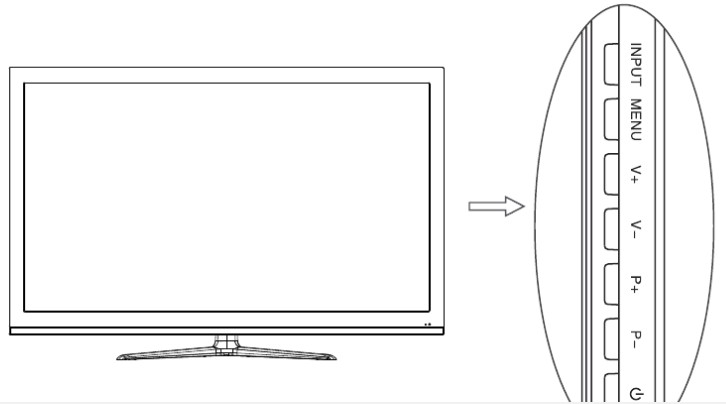
If you don’t find the buttons there, those might be on the left side or directly beneath the red light (power indicator) of the TV. Sometimes, you might find the control buttons under the front panel in the middle. Most of the modern RCA TVs come with 7 physical buttons such as Power, Channel + & -, Volume + & -, Menu, and Input. Typically, the buttons will have their names labeled next to each other. Many times the topmost button would be the ‘Input’ button. So, press the button and change the input on your RCA TV with ease.
Related read: How to burn a DVD with a continues loop
Method #2 Set a Timer:
Usually, most of the RCA TVs come with a built-in timer. The timer works for turning the TV on or off automatically. Let’s say you have set up the ‘On’ timer to 5 minutes and turned the TV off. After 5 minutes the TV will turn on automatically. Remember, the TV should be connected to the power outlet at that moment. Similarly, you can also set an OFF timer for 5 minutes. And, the TV will be turned off after the timer ends.

Now, set an On timer on the TV for 1 minute and change the channel to 00 or whichever one is your input channel. As you don’t have the remote you can use the TV side buttons to set the timer. Now, turn off the TV using the power button. And wait for the TV to turn on after 1 minute. This way, the input mode will be switched upon the start of the TV. This method will work if your TV doesn’t come with a dedicated ‘Input’ button.
Method #3 If You’re TV Doesn’t Have The ‘Input’ Button:
On some of the older RCA TV models, the physical input button is not available. So, even if you are looking for the input button on the side panel, you will not find it there. It is not there because back in the days, RCA TVs would have a dedicated channel for switching the input source.
That means the manufacturer would assign a specific channel for changing the input source. The channel number would also differ depending upon the model. For some models, the ‘input switch’ channel would be the 00 channel. Otherwise, it could also be a channel from 90 to 00. So, try to change the channels starting from 00 to 99. And you will find a channel where you will notice that the input has changed.
Method #4. Program the Input Option:
You can also try to manually assign the input option to a particular channel. However, you have to do that using the side physical buttons. So, you have to press the ‘Menu’ button and then go to the ‘List>Label’ option. And, you should add the ‘Input 1 or 2’ to any of the channels. For instance, let’s say you have assigned the input option to channel 45. So, when you cycle through the channels using the ‘CH+/-’ or ‘P+/-’ button on your TV and reach Channel 45, the input source will be changed automatically. That way you won’t need a TV remote to change the input channel.
Method #5 Purchase a Universal Remote:
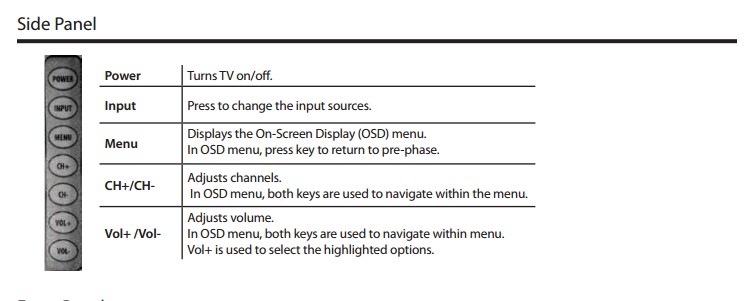
Last but not least, you can purchase a universal remote for your RCA TV. Yes, we know that a remote is always better than pressing the side buttons on your TV. So, if you have lost access to the supplied remote of your RCA TV, you can buy a universal RCA remote. On the universal remote, you will find a button labeled ‘TV/VCR’ or ‘Input’ with which you can change the input on your RCA TV.
Sum Up:
Most of the latest RCA TVs are smart TVs. In that regard, you can use your smartphone to control or change the input source on your RCA TV without a remote via Wi-Fi or Bluetooth connectivity. But all the methods discussed above will come in handy if you own an older model of RCA TV. Now, it is not possible for us to know which RCA TV or which exact model you have.
That’s why we have provided you with multiple methods to try out. We hope you can change the input on RCA TV without remote using one of the methods above. If one doesn’t get the job done, use the next one we hope this tutorial will help you.
So, which model of RCA TV you own right now? Do let us know in the comments below!