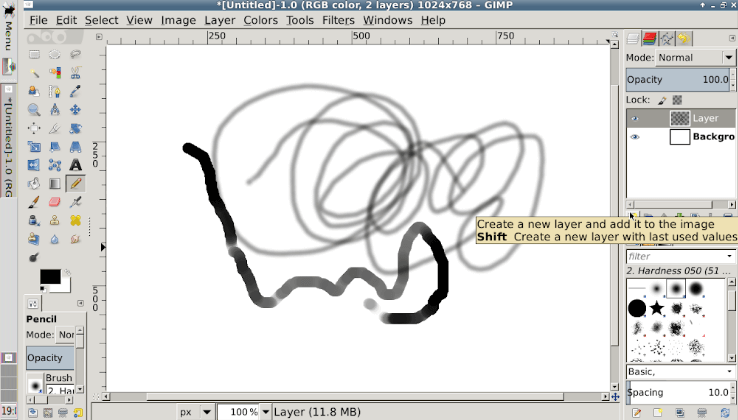
Gimp Inkscape image editor is one of the best alternatives to Adobe photoshop which is used to design graphic on Android device.
Gimp is one of the best picture editor tools which helps you in photo retouching, image authoring, image composition. And Inkscape is a vector graphics editor by which you can create drawings and computer arts.
The only requirement of this app is that you need at least 1 GB device storage. And at least 1GB RAM for the best performance (recommended. You can even install this app in 512 MB RAM).
Let’s see, how to download Gimp Inkscape apk on android without rooting
How to install Gimp Inkscape on Android
- First of all, you have to allow the installation of Android apps from the unknown sources. See below image

- Download the Gimp Inkscape apk on your android device. click here
- Now go to the folder where apk file is downloaded. Find the file and click on “Install“. See below image
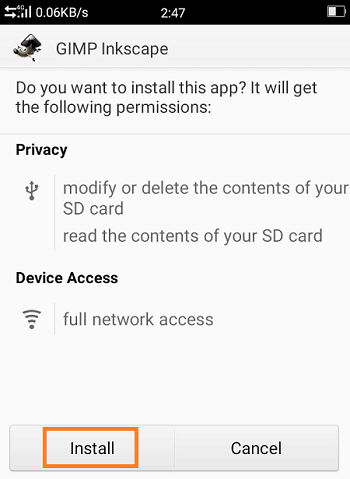
- Now you need to wait until the apk gets installed on your device.
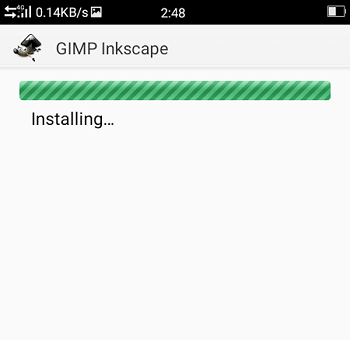
- Once the application gets installed on your device. You will see something like below picture. You just need to hit on “Open“.
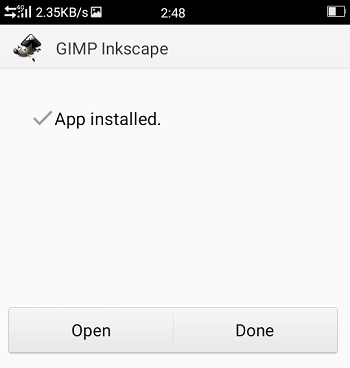
- That’s it. Gimp Inkscape successfully installed on your device.
Now, Gimp Inkscape is installed on your Android device. You can now draw, edit the pictures, create high-quality images, etc.
The developer has stated that he/she has not any interest for the further development.
Note
- If you are getting Error -24 while installing the application you need to install ‘Gink Inkscape Mod‘ in your Android device.
- The developer has said that does not uninstall the app if you have android 4.4 or older. Once you uninstalled the app then you will not be able to re-install it again because there is a bug in android 4.0 or the older versions which are now fixed in android 5.
Thank. I hope that the above step by step guide has helped you to install Gink Inkscape in your Android device. If you are facing any error then comment in the below comment box. I would love to answer your queries.